ShopDreamUp AI ArtDreamUp
Deviation Actions
Suggested Deviants
Suggested Collections
You Might Like…
Description
Version 1.0 Available Now!!!
- - -
AlphaBar by RedBlackProduction
for Rainmeter 1.0
I think the first version of this one is pretty much done! I just have to set up all the alternate theme graphics and and package it all together!?! It works really well, even on a li'l 1024x600 netbook screen I have access to heaps of information at the click of a mouse! Love it!! The 'tabbed' skins are great for saving on space, and they offer (for me anyway) a different approach from most Raimeter Suites.
With this Suite I was trying to do something less modular than other stuff I've created, something that anyone could install and not worry about tweaking or setting up too much! When I've tried to get friends into using Rainmeter it's just too confusing for them. Even using something like Kaelri's fantastic homescreen to set up a configuration has daunted my otherwise computer-savvy friends. My poor long-suffering girlfriend has probably grown used to my overnight transformations of her computer in an effort to 'trick' her into becoming a Raineer!! I think this Suite offers more of a simple, consolidated approach while still showing off some of the amazing things which can be pulled off with Rainmeter!
Okay, Details . . .
AlphaBar comes with 9 different Visual Styles. 5 of these are available at Screen Widths of: 1024 | 1280 | 1440 | 1600 | 1680 . . the remaining 4 styles make use of Rainmeter's variable screen position function and scale themselves to any Display Resolution.
AlphaBar is controlled from a central Task Bar that monitors:
CPU and RAM Load
Hard Drive Free Space and Activity Histogram for 2 Drives
Recycle Bin Status
Time & Date
Battery/Power Status
Network Traffic and Activity Histogram
Gmail Mail Count
Current Weather
Basic Functions:
The Drives Icon launches My Computer, clicking on the individual HD Bar Meters will directly open the relevant drive! Note: Right-Clicking the Drives Icon will take you straight to your My Documents folder!
The Trash Icon launches the Recycle Bin! Hover over the Icon to see the number and size of files in the Recycle Bin! Note: Right-Clicking the Trash Icon will offer to empty the Recycle Bin folder for you!
The Battery Icon Launches Power Options and monitors your Battery power level. Note: The Battery Meter changes colour as your power level becomes critical!
The Internet Icon launches your Default Internet Connection! Note: Right-Clicking the Internet Icon launches Network Connections!
The unique design also offers access to 7 individual Tabs offering more detailed information:
Tasks: The Tasks Icon launches the Tasks Tab, showing your personal Tasks and Notes! A Left-Click on the Tasks tab will open your Tasks file! Note: Right-Clicking the Tasks Icon will also take straight to your Tasks file!
System: The System Icon launches the System Tab, showing Shutdown and Logoff options, plus a convenient Active Process List! Shutdown and Logoff options offer proper confirmation before Logging Off. A Left-Click on the Process List will conveniently open your Windows Task Manager! Note: Right-Clicking the Tasks Icon will also take you straight to the Task Manager!
Windows Vista/7: The Process List is only available in Windows XP, an alternative skin is provided for Vista/7 users!
Calendar: Clicking the Time/Date section launches a 1-week Calendar Tab. From here you can also launch your Default Calendar (Google Calendar, Outlook etc.) by clicking on the Calendar Icon. Clicking on the Properties Icon will launch Time/Date Properties! Note: Right-Clicking the Time/Date section will also take you straight to your Default Calendar!
Gmail: The Mail Icon shows the amount of unread messages presently in your Gmail account, clicking on this number launches your Gmail Inbox in your Default Browser. Clicking on the Mail Icon itself launches the Gmail Tab. From here you can preview up to 11 unread Email messages, while clicking on an individual subject opens that message in your Default Browser! Note: Right-Clicking the Mail Icon manually refreshes the Unread Email count!
Weather: The Weather Icon launches the Weather Tab. At the moment it's just a static Image but I was thinking of changing it to preview the current Weather Conditions in a visual only manner! Clicking on the Mail Icon launches the Weather Tab, from here you have convenient access to Sunrise/Set times, Moon Phase, Current Weather Conditions and a 3-Day Weather Forecast provided (tentatively) by Accuweather.com! Note: Right-Clicking the Weather Icon will launch your Location Page on the Accuweather Website in your Default Browser!
Twitter: The Twitter Icon launches the Twitter Tab. Click here to see the last 9 Tweets from your Twitter-Buddies then click on the Text Box to add you voice to the racket! A very simple yet perfectly functional Twitter Client without launching any dedicated Programs!! Note: Right-Clicking the Twitter Icon will directly launch the Tweet Text-Input-Box, for when you just can't wait to tell everyone what you had for brunch that day!?!
RSS: And finally, the Reader Icon launches the RSS Tab, where you can preview an RSS Feed of your choosing! Clicking on an individual subject opens that item in your Default Browser!
AlphaBar 0.9 -WIP- : Sphere
AlphaBar 0.9 -WIP- : Dew
Geez . . . what have I got myself into!?! Anyway, it's 95% done, does anyone have any feedback at this point??
While I've coded most of this from scratch, much inspiration has been taken from the Rainmeter Community at large. The Weather Tab and Gmail Tab in particular (well, anything using regular expressions really breaks my brain) owe a lot to the work of others. Since I discovered Rainmeter a couple of months ago, the work of JSMorley and Kaelri in particular have both inspired and influenced me in working with this program (and desktop customisation in general), and you can see their influence all over it! Oh yeah, Chrfb is also awesome and his Ecqlipse icons a continuing joy to play with!!!
This thing will be at my DeviantArt Page when it is finished!!
P.S. Does anyone know of some really cool shareable Desktop Images I could include in the package?
- - -
AlphaBar by RedBlackProduction
for Rainmeter 1.0
I think the first version of this one is pretty much done! I just have to set up all the alternate theme graphics and and package it all together!?! It works really well, even on a li'l 1024x600 netbook screen I have access to heaps of information at the click of a mouse! Love it!! The 'tabbed' skins are great for saving on space, and they offer (for me anyway) a different approach from most Raimeter Suites.
With this Suite I was trying to do something less modular than other stuff I've created, something that anyone could install and not worry about tweaking or setting up too much! When I've tried to get friends into using Rainmeter it's just too confusing for them. Even using something like Kaelri's fantastic homescreen to set up a configuration has daunted my otherwise computer-savvy friends. My poor long-suffering girlfriend has probably grown used to my overnight transformations of her computer in an effort to 'trick' her into becoming a Raineer!! I think this Suite offers more of a simple, consolidated approach while still showing off some of the amazing things which can be pulled off with Rainmeter!
Okay, Details . . .
AlphaBar comes with 9 different Visual Styles. 5 of these are available at Screen Widths of: 1024 | 1280 | 1440 | 1600 | 1680 . . the remaining 4 styles make use of Rainmeter's variable screen position function and scale themselves to any Display Resolution.
AlphaBar is controlled from a central Task Bar that monitors:
CPU and RAM Load
Hard Drive Free Space and Activity Histogram for 2 Drives
Recycle Bin Status
Time & Date
Battery/Power Status
Network Traffic and Activity Histogram
Gmail Mail Count
Current Weather
Basic Functions:
The Drives Icon launches My Computer, clicking on the individual HD Bar Meters will directly open the relevant drive! Note: Right-Clicking the Drives Icon will take you straight to your My Documents folder!
The Trash Icon launches the Recycle Bin! Hover over the Icon to see the number and size of files in the Recycle Bin! Note: Right-Clicking the Trash Icon will offer to empty the Recycle Bin folder for you!
The Battery Icon Launches Power Options and monitors your Battery power level. Note: The Battery Meter changes colour as your power level becomes critical!
The Internet Icon launches your Default Internet Connection! Note: Right-Clicking the Internet Icon launches Network Connections!
The unique design also offers access to 7 individual Tabs offering more detailed information:
Tasks: The Tasks Icon launches the Tasks Tab, showing your personal Tasks and Notes! A Left-Click on the Tasks tab will open your Tasks file! Note: Right-Clicking the Tasks Icon will also take straight to your Tasks file!
System: The System Icon launches the System Tab, showing Shutdown and Logoff options, plus a convenient Active Process List! Shutdown and Logoff options offer proper confirmation before Logging Off. A Left-Click on the Process List will conveniently open your Windows Task Manager! Note: Right-Clicking the Tasks Icon will also take you straight to the Task Manager!
Windows Vista/7: The Process List is only available in Windows XP, an alternative skin is provided for Vista/7 users!
Calendar: Clicking the Time/Date section launches a 1-week Calendar Tab. From here you can also launch your Default Calendar (Google Calendar, Outlook etc.) by clicking on the Calendar Icon. Clicking on the Properties Icon will launch Time/Date Properties! Note: Right-Clicking the Time/Date section will also take you straight to your Default Calendar!
Gmail: The Mail Icon shows the amount of unread messages presently in your Gmail account, clicking on this number launches your Gmail Inbox in your Default Browser. Clicking on the Mail Icon itself launches the Gmail Tab. From here you can preview up to 11 unread Email messages, while clicking on an individual subject opens that message in your Default Browser! Note: Right-Clicking the Mail Icon manually refreshes the Unread Email count!
Weather: The Weather Icon launches the Weather Tab. At the moment it's just a static Image but I was thinking of changing it to preview the current Weather Conditions in a visual only manner! Clicking on the Mail Icon launches the Weather Tab, from here you have convenient access to Sunrise/Set times, Moon Phase, Current Weather Conditions and a 3-Day Weather Forecast provided (tentatively) by Accuweather.com! Note: Right-Clicking the Weather Icon will launch your Location Page on the Accuweather Website in your Default Browser!
Twitter: The Twitter Icon launches the Twitter Tab. Click here to see the last 9 Tweets from your Twitter-Buddies then click on the Text Box to add you voice to the racket! A very simple yet perfectly functional Twitter Client without launching any dedicated Programs!! Note: Right-Clicking the Twitter Icon will directly launch the Tweet Text-Input-Box, for when you just can't wait to tell everyone what you had for brunch that day!?!
RSS: And finally, the Reader Icon launches the RSS Tab, where you can preview an RSS Feed of your choosing! Clicking on an individual subject opens that item in your Default Browser!
AlphaBar 0.9 -WIP- : Sphere
AlphaBar 0.9 -WIP- : Dew
Geez . . . what have I got myself into!?! Anyway, it's 95% done, does anyone have any feedback at this point??
While I've coded most of this from scratch, much inspiration has been taken from the Rainmeter Community at large. The Weather Tab and Gmail Tab in particular (well, anything using regular expressions really breaks my brain) owe a lot to the work of others. Since I discovered Rainmeter a couple of months ago, the work of JSMorley and Kaelri in particular have both inspired and influenced me in working with this program (and desktop customisation in general), and you can see their influence all over it! Oh yeah, Chrfb is also awesome and his Ecqlipse icons a continuing joy to play with!!!
This thing will be at my DeviantArt Page when it is finished!!
P.S. Does anyone know of some really cool shareable Desktop Images I could include in the package?
Image size
1024x768px 310.04 KB
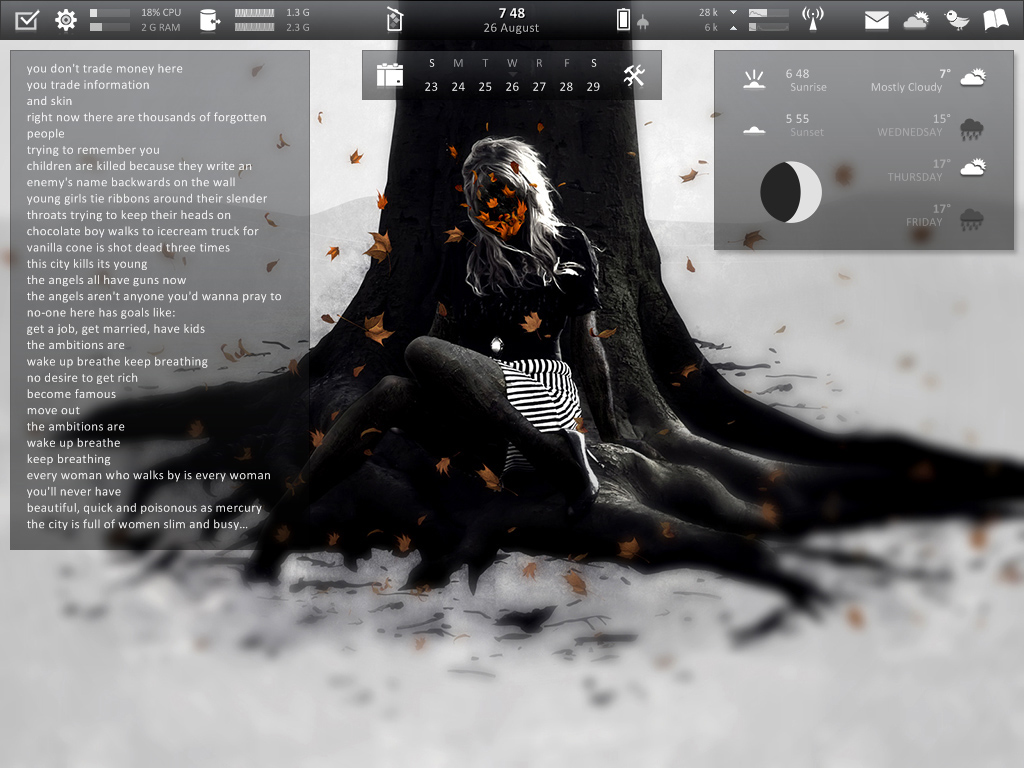


















![Omnimo 6.0 for Rainmeter [Outdated]](https://images-wixmp-ed30a86b8c4ca887773594c2.wixmp.com/i/9a1e44ad-d8a6-484b-91a3-ccc9c064e06b/d6qp7f8-e6aa9d58-004a-4f90-85fd-ba68007aaf90.jpg/v1/crop/w_184)







![Work Launcher [1.3]](https://images-wixmp-ed30a86b8c4ca887773594c2.wixmp.com/i/aa71009e-5bfc-4bb3-9972-43df926509f8/d6y68ou-9d74f3a6-3f58-4b8c-a5a5-b3a332ecf404.jpg/v1/crop/w_184)








